

Register as a Junior Prime Contact
for a club or school & nominate players
This page is for club and school officials only.
To nominate players for the Surrey DC, you will need to have a profile on the Surrey Pathway Management System and be registered as the Junior Prime Contact for your club and/or school. Please see instructions below and when ready, follow the links on this page to access the Surrey Pathway Management System
The below screenshots are from a desktop computer. On a mobile, it may look slightly different.
1. Check if there is already a JPC registered for your club or school
Visit
https://surreyhockey.net
Click on "Prime Junior Contacts" (see below):
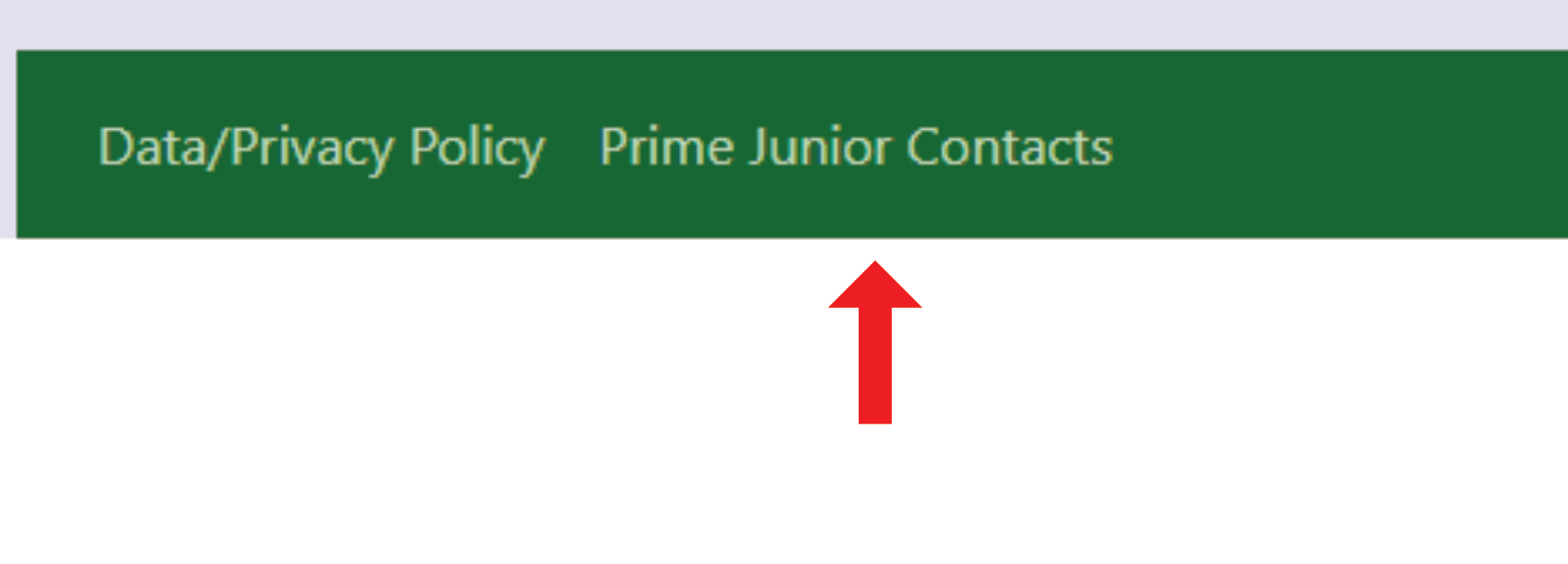
On the next page you will see a list of clubs, followed by a list of schools in alphabetical order. Check if there is a name against your club or school and if that is not correct, contact the administrator as indicated.
If there is no name, please proceed to 2.
2. Do you already have a profile on our system as a coach or parent?
If you have, click 'Go back' and log into your Personal Area - then start from step: 4 DO NOT create a new profile!!!
If you do not, go to step 2 below.
3. Create a new profile
Click on 'Go Back' and then click on the green button: "Register as a Prime Junior Contact for a Club or School".
On the following page, select your club or school from the drop down list (or create a new one in the box below if your club or school isn't shown) and then enter all your details as requested.
Once you click on submit, you will be taken to the log-in page to log in.
On the following page, tick to say you have read the privacy policy and click on "Continue"
You are now in your Personal Area
4. Register as a club or school JPC
You can be a JPC for 1 club and 1 school. As this is the first time you're registering, click on the green bar "Register as a Junior Prime Contact for a Club or School".
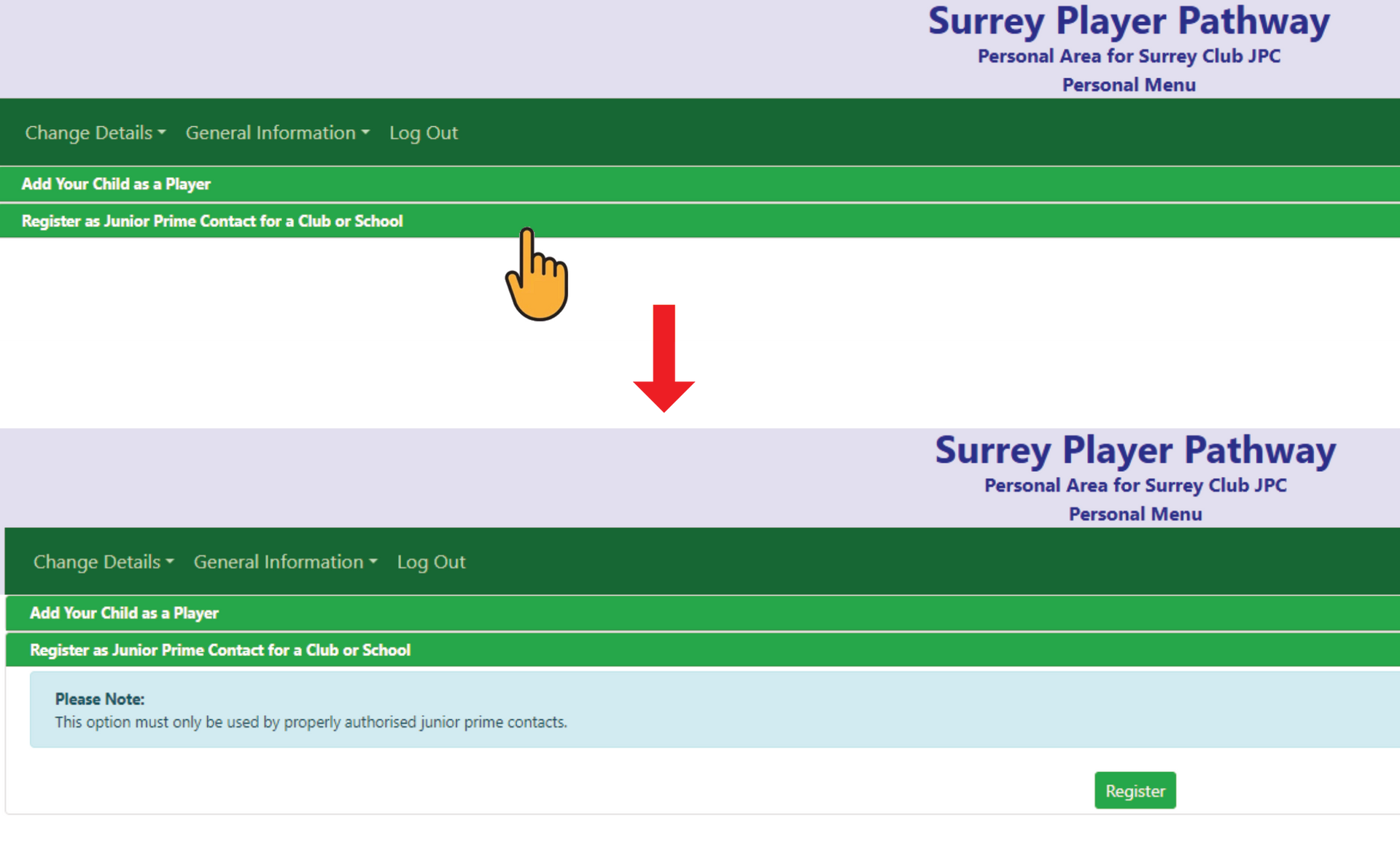
Click 'Register', select the club or school from the drop-down list and click 'Submit'.
5. Register as a JPC for ANOTHER club or school.
You can be a JPC for 1 club and 1 school only. For example if you are now a JPC for a club, you can still be a JPC for a school. To regsiter for another club/school, click on the green bar stating "Register as a Junior Prime Contact for ANOTHER Club or School" (see below).

6. Nominate players for the Surrey DC
Once you are registered as a JPC for a club or school, you will see a green bar labelled "'Nominate Players"
Click on the green bar and subsequently on the button labelled: "Nominate Development Centre Players for Hampshire"

On the following page, follow the instructions to enter the player's name, gender, dates of birth and playing position.
repeat for all the players on your nominations list.
Once you have finished adding players, please contact the parents/guardians and ask them to register on https://www.surreyhockey.com/development-centre
PLEASE NOTE: Your nomination alone isn't enough to register a player. The parent/guardian MUST register their child on the system to apply or, if they are returning players, log in and apply.
If you experience any problems during the nomination process, please contact the administrator.
7. Track players in the Surrey PP and manage your nominations
Once you have nominated your players, the system will attempt to match new registrations and returning player applications to your list and will accept these applications if it can find a match. Occasionally, if not all the player details match 100%, the system will ask the administrator to confirm and he or she will make the match manually. If an application for the DC can't be matches to any nomination, the player will be rejected and the parent/guardian informed.
As the club/school JPC, you can now track the players though the system. You will be able to see all the players you nominated, their application status, which centre they're in (if any) and their status within that centre (provisional, invited, accepted.
For each subsequent DC cycle, the system will by default assume that the player is nominated UNLESS you remove their nomination from your list.
This is typically done when a player is no longer a member of your club or no longer attends your school. However, this also happens when the club (or school) no longer believes a player is ready for the DC. This can happen when a player perhaps does not develop as expected or they have had to take time out for some reason.
If you do remove a nomination from a player who is still a member of your club or school, you must inform them you have done so, as they will not be able to apply for a place in the DC.
Please note:
- Removing a player's nomination from your list does NOT remove that player's profile from the system.
- The system will eventually remove over-age players from the system and your nominations list, although you can remove their nomination at any time if you want to keep your list organised.
- A player can be nominated by their club and their school. Removing their nomination from, say, your club does not remove the nomination from the school and the player is still free to access the DC.
Designed & hosted with ![]() by Island Web Design
by Island Web Design
Surrey Hockey PPC 2022-
All rights reserved
Privacy & Cookie Policy